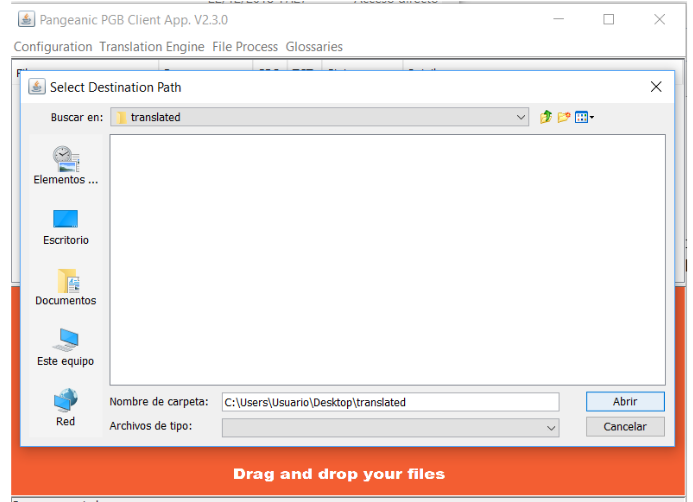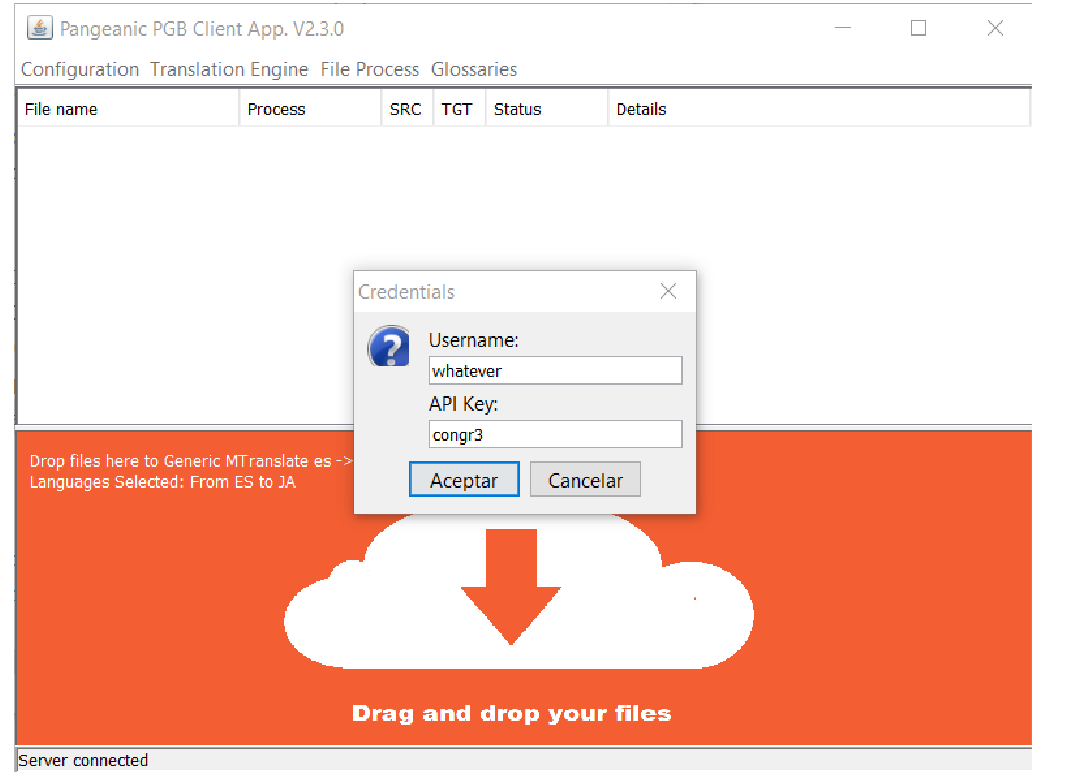PGB Java Application
PGB Java Application
PangeaBox is a simple user interface to Pangeanic’s Document Processing RESTFul API.
It allows the user to easily submit documents for translation, checking the process and eventually retrieve the translated output.
PangeaBox is a Java application that runs on any platform with JRE installed.
Requirements
PangeaBox has been tested and verified on Windows 10 and OSX 10.12 where Java JRE V8 was installed.
PangeaBox requires connection access to the http API Server endpoint Usually the endpoint is answering on a non-standard port. Make sure that the firewall settings allow that connection.
Installation
PangeaBox is distributed in a ZIP file containing a jar file and a folder including other jar files (a jar file is the standard way to pack a Java library).
To install, just unzip the file in the desired location. It will create the PangeaBox.jar and the lib folder.
Running PGB
After installing the APP the interface can be launched double-clicking on the jar file.
First thing is to configure the access, entering the credentials:
Entering the Production Access Server end point:
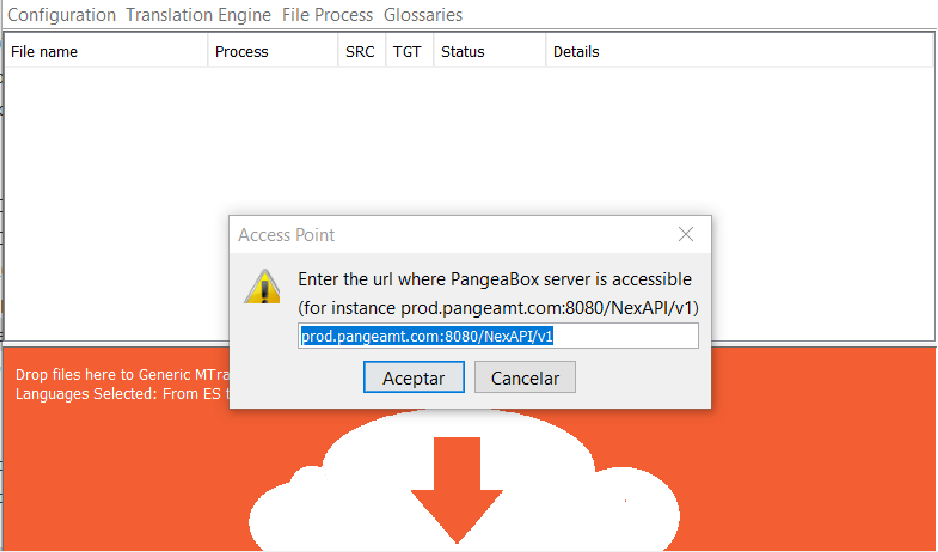
And entering the location in the user computer where the processed files will be automatically downloaded: